To Know more about Android
To Know more about Android
Android
is the name of a special kind of software that makes your smartphone or
tablet work. Think of it as the brain of your device. Just like our
brains control our bodies, Android controls all the important stuff on
your phone, such as running apps, making calls, sending texts, and
connecting to the internet.
Android in the Internet of Things (IoT): Connecting Your World

Android
has a significant role in the Internet of Things (IoT), allowing users
to connect and control various smart devices, making their lives more
convenient and efficient. Here's an overview of how Android is used in
the IoT, along with examples:
Smart Home Devices:
Android
is a central platform for controlling smart home devices, including
smart lights, thermostats, door locks, cameras, and appliances. These
devices can be controlled through dedicated apps on Android devices or
integrated into broader platforms.
Example: You can use
the Google Home app on your Android device to control your smart lights
and thermostats. For instance, you can say "Hey Google, turn off the
lights" to control your connected lighting.
Wearable Devices:
Android
Wear OS (now known as Wear OS) is Google's operating system for
wearables, including smartwatches. These devices can connect to your
smartphone and provide quick access to notifications, health tracking,
and more.
Example: You can pair your Android smartphone
with a Wear OS smartwatch to receive notifications, track your fitness,
and even control music playback right from your wrist.Health and Fitness
Devices:
Android is integrated with various health and fitness
devices, such as fitness trackers and smart scales, allowing users to
monitor their health and wellness.
Industrial IoT (IoT):
Android
is used in the industrial sector to connect and control machines,
sensors, and equipment. This helps in monitoring and optimizing
operations.
Example: In a manufacturing plant, Android
devices can be used to monitor machine status, predict maintenance
needs, and make real-time adjustments to production processes.
The Future of Android: Emerging Trends and Technologies
The
future of Android holds exciting possibilities, with emerging trends
and technologies shaping the platform's evolution. Here are some of the
key developments and examples of what we can expect in the coming years:
Foldable and Flexible Displays:
Example: Samsung Galaxy Z Fold and Z Flip series.
Foldable
Android devices have already hit the market, and this trend is expected
to grow. These devices provide the convenience of both a smartphone and
a tablet in one, allowing for enhanced multitasking and innovative app
designs.
5G Integration:
Example: Google Pixel 6 Pro, Samsung Galaxy S21 5G.
With
the rollout of 5G networks, Android devices are becoming faster and
more capable of handling data-intensive tasks like augmented reality
(AR), virtual reality (VR), and high-definition video streaming.
Blockchain and Cryptocurrency Integration:
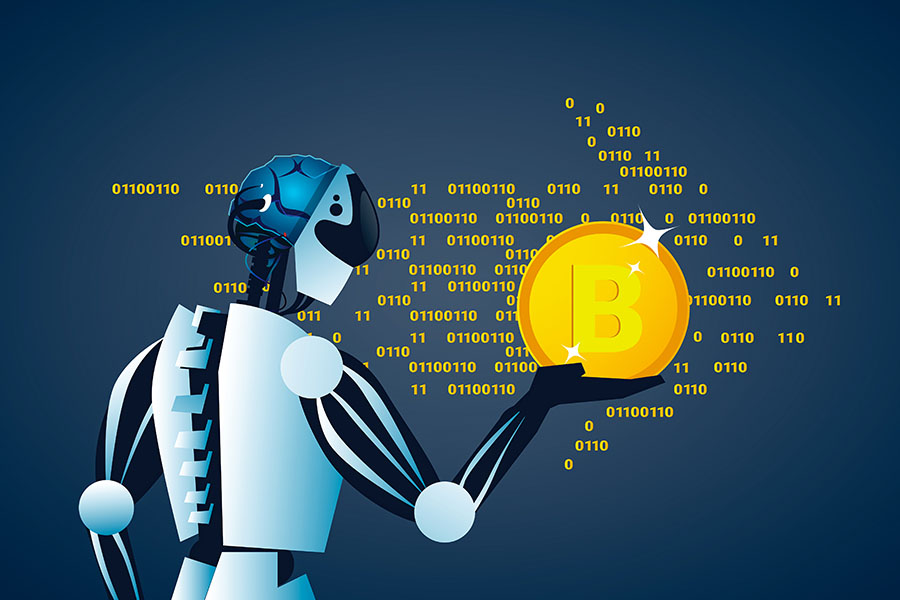
Example: Crypto wallets and decentralized apps (dApps) on Android.
Android
is seeing increased integration with blockchain technology, offering
users more control over their digital assets and enabling
blockchain-based applications.
Quantum Computing and Android:
Example: Research and development collaborations between Google and quantum computing companies.
Android's future may also involve integration with quantum computing technology, potentially revolutionizing computing power.
Android Tips and Tricks: Mastering Your Device

Mastering
your Android device involves learning a variety of tips and tricks to
enhance your user experience. Here are some Android tips and tricks,
along with examples of how to make the most of your device:
Guest Mode:
Example:
Guest Mode allows you to create a restricted profile on your device,
handy when you want to share your device but keep your personal
information private.
Customized Quick Settings:
Example:
You can rearrange and add or remove quick settings tiles in the
notification shade to have easy access to the functions you use most
frequently.
One-Handed Mode:
Example: On
larger devices, you can enable one-handed mode to make it easier to use
your phone with one hand. For instance, on Samsung devices, you can
swipe down on the home button to activate it.
Battery Optimization:

Example:
You can optimize battery life by using features like Battery Saver mode
or adjusting app background usage in the battery settings.
Adaptive Brightness:
Example: Turn
on Adaptive Brightness, which uses machine learning to automatically
adjust your screen's brightness based on your preferences in various
lighting conditions.
Smart Lock:
Example:
Smart Lock lets you keep your device unlocked in trusted situations,
such as when it's connected to your home Wi-Fi network or in close
proximity to a trusted Bluetooth device.
Scheduled Do Not Disturb:
Example:
Use Scheduled Do Not Disturb to automatically silence notifications
during specific times, such as when you're sleeping or in a meeting.
Dark Mode:

Example: Dark mode conserves battery and reduces eye strain. Enable it in the display settings or specific apps that support it.
Android vs. iOS: A Comprehensive Comparison
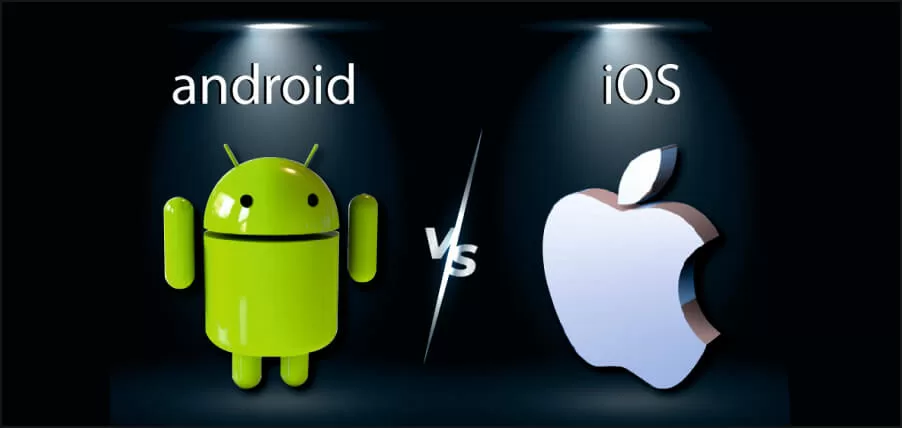
The
Android vs. iOS comparison is an ongoing debate among smartphone users.
Both operating systems have their strengths and weaknesses, and
choosing between them depends on your preferences and needs. Here's a
comprehensive comparison of Android and iOS, highlighting their key
differences:
Device Ecosystem:
Android:
Android is an open-source operating system used by a wide range of
manufacturers, leading to a vast variety of Android devices, including
smartphones, tablets, and other gadgets. This diversity allows users to
select devices that suit their budget and feature preferences.
iOS:
iOS, developed exclusively by Apple, is limited to iPhones, iPads, and
iPod Touch. While this results in a more controlled and unified
experience, it may limit device choices and price ranges.
Customization:
Android:
Android is known for its high level of customization. Users can
personalize their home screens, install custom launchers, change icons,
and experiment with different themes and widgets.
iOS:
iOS, in contrast, offers limited customization options. While you can
change wallpapers and organize app icons, the overall look and feel
remain consistent across devices.
App Ecosystem:
Android: The
Google Play Store hosts a vast number of apps, making it the largest
app store globally. Android users have access to a wide variety of
applications, including third-party app stores.
iOS: The
Apple App Store, while slightly smaller in terms of the number of apps,
is known for its strict quality control, resulting in generally
well-optimized and secure apps. iOS often gets exclusive apps and games
before Android.
Updates and Support:
Android:
Android updates and security patches can vary based on the device
manufacturer. Some devices receive regular updates, while others may lag
behind.
iOS: Apple provides timely and consistent updates
for all supported devices, ensuring users have access to the latest
features and security patches. This leads to a longer overall device
lifespan.
Security:
Android: While Android
has improved its security features over the years, it can be more
susceptible to malware and potentially harmful apps due to its open
nature. Users need to be cautious about app sources.
iOS:
iOS is often praised for its security. The closed ecosystem, app review
process, and strict control over app distribution contribute to a lower
risk of malware and data breaches.
Price Range:
Android:
Android devices come in a wide price range, making it possible to find
budget-friendly options as well as high-end flagship devices.
iOS: Apple
devices tend to be more expensive, with a narrower price range. While
older models may become more affordable, new Apple products often come
at a premium.

To
conclude, Android is a versatile and ever-evolving mobile operating
system that powers a wide range of devices, from smartphones and tablets
to smart TVs and wearables. It's known for its open-source nature,
extensive customization options, and a vast ecosystem of apps. As
Android continues to evolve, it's essential to stay updated on the
latest features, trends, and technologies to make the most of your
Android device.






Post a Comment
0 Comments