How to use Mobile Phone Safely

A mobile phone, also known as a cell phone or smartphone, is a portable communication device that allows users to make and receive phone calls, send text messages, and access a variety of other services such as email, internet browsing, and multimedia applications. Mobile phones operate on cellular networks, which consist of a series of interconnected base stations that provide coverage over a specific geographic area.
In an era dominated by smartphones, ensuring the safe and responsible use of these devices is paramount. As technology advances, so do potential risks and threats to user privacy and security.
Set Strong Passwords:
Characteristics of a Strong Password:
Length: Use a password with a minimum of 12 characters.
Complexity: Include a mix of uppercase and lowercase letters, numbers, and special characters.
Avoid Common Words: Avoid using easily guessable information such as names, birthdays, or common words.
Unpredictability: Create a password that is not easily associated with your personal information.
Use Biometric Authentication:
Biometric authentication involves using unique physical or behavioral traits for identity verification. Common biometric methods include fingerprint recognition, facial recognition, and iris scanning.
Example - Fingerprint Recognition:
Enrollment: Go to your phone's settings, find the security or biometric options, and enroll your fingerprint by placing your finger on the sensor multiple times.
Unlocking: Once enrolled, you can unlock your phone by simply placing your registered finger on the fingerprint sensor.
Example - Facial Recognition:
Enrollment: Access your phone's settings, locate the facial recognition feature, and follow the on-screen instructions to register your face.
Unlocking: To unlock your phone, hold it up to your face, and the front camera will recognize and authenticate you.
Example - Iris Scanning:
Enrollment: In the security settings, find the iris scanning option, and follow the instructions to register your iris patterns.
Unlocking: Hold your phone in front of your eyes, and the infrared sensor will scan and authenticate based on your unique iris patterns.
Beware of Phishing Attacks: Understanding and Avoiding Online Deception
How to Recognize Phishing Attempts:
Check the Sender's Email Address:
Example: Legitimate companies will have official email domains. Be cautious if the email comes from a suspicious or misspelled domain, such as "yourbank@gmail.com" instead of "info@yourbank.com."
Look for Generic Greetings:
Example: Phishing emails often use generic greetings like "Dear Customer" instead of addressing you by your full name.
Check for Spelling and Grammar Errors:
Example: Phishing emails often contain spelling mistakes and grammatical errors. A professional communication from a legitimate source is likely to be well-written and error-free.
Hover Over Links Before Clicking:
Example: Hover over links without clicking to reveal the actual URL. Phishers may disguise malicious links by displaying a different text than the actual destination. For instance, a link that appears as "yourbank.com" may lead to a fraudulent site.
Securing Your Phone Physically: Tips for Protecting Your Mobile Device
Enable Find My Phone:
Activate the "Find My Phone" or similar feature on your device. This allows you to locate, remotely lock, or erase your phone in case it is lost or stolen.
Be Mindful of Your Surroundings:
Avoid leaving your phone unattended in public places, even for a short period. Thieves can take advantage of unguarded devices.
Invest in a Secure Phone Case:
Use a durable and secure phone case to protect your device from physical damage. Some cases also offer additional features such as cardholders or kickstands.
Avoid Jailbreaking or Rooting:
Refrain from jailbreaking (iOS) or rooting (Android) your device, as this can compromise its security. Stick to the official app stores for downloading applications.
Protect Your SIM Card:
Use a PIN to secure your SIM card. This adds an extra layer of protection in case your phone is lost or stolen, preventing unauthorized use of your mobile service.
Regularly Update Your Operating System:
Keep your device's operating system up-to-date with the latest security patches. Regular updates address vulnerabilities that could be exploited by attackers.
Be Cautious with Public Wi-Fi:
Avoid connecting to unsecured public Wi-Fi networks, as they can be susceptible to hacking attempts. If necessary, use a virtual private network (VPN) for added security.
Be Cautious with Personal Information:
Avoid sharing sensitive information, such as passwords or credit card details, through unsecured channels.
Enable Two-Factor Authentication (2FA):
Enable 2FA for your important accounts to add an extra layer of security.
Backup Your Data:
Regularly backup your phone's data to prevent loss in case of theft, damage, or malfunctions.
Install Security Software:
Consider installing reputable security software or antivirus apps to protect against malware and other security threats.

In conclusion, adopting safe practices while using your mobile phone is paramount in today's digital landscape. By following the tips outlined above, you can create a secure and protected mobile experience. From setting strong passwords and enabling biometric authentication to staying vigilant against phishing attempts, these practices safeguard your personal information and maintain your digital privacy.


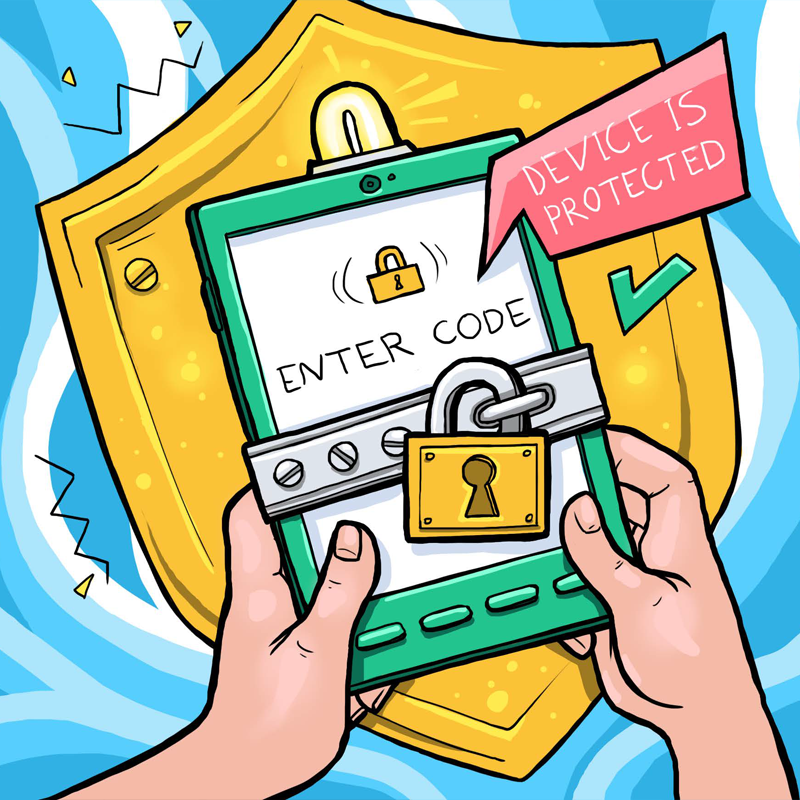



Post a Comment
0 Comments