Smart TV VS Android TV
Smart Tv VS Android Tv
Smart TVs access online content by connecting to the same broadband router and Ethernet or Wi-Fi network you use to connect your computer to the internet. Ethernet provides the most stable connection, but if your TV is in a different room or a long distance from your router, Wi-Fi might be more convenient.
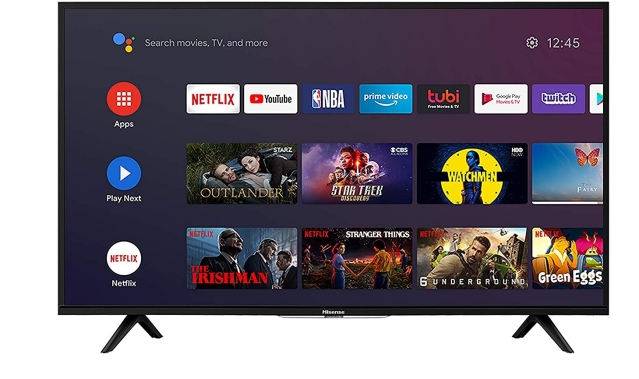
Once your TV is connected and turned on, you'll be prompted to enter any login information required by your internet service provider. The smart TV will display an on-screen menu that includes a list of available internet channels provided as apps (similar to the apps on a smartphone). Some apps come preloaded, and you can download more to add to the TV's app library.
Android TV is a smart TV operating system based on Android and developed by Google for television sets, digital media players, set-top boxes, and soundbars.[3] A successor to Google TV, it features a user interface designed around content discovery and voice search, content aggregation from various media apps and services, and integration with other recent Google technologies such as Assistant, Cast, and Knowledge Graph.
Differences between Smart TV and Android TV
Starting with App Library, Android TV enjoys a vast library of apps thanks to Play Store support. You will find all sorts of apps that you generally use on your smartphone. From YouTube to Netflix to Hulu and Prime Video, everything is available on Android TV. The best part is that all of the apps are optimized for the TV platform and have intuitive controls for the bigger screen.
Coming to smart TVs that run Tizen OS or WebOS, you have limited app support. Except for some popular entertainment apps like YouTube, Prime Video, and Netflix, you won’t find many apps in its app store. The next point is that updates are hard to come by on smart TVs in comparison to Android TVs. On the other hand, Android TV development is quite active and developers regularly push new updates to a variety of apps.
Here we will compare and understand the difference between Android and Smart TVbased on the following parameters and ultimately decide Smart TV vs Android TV – which is better.
Operating system
App support
Automatic updates
Voice assistant
Screen casting
Navigation
Voice assistant

The advantage of the built-in Google assistant makes Android TV so outstanding in the function that users of Android TV can switch channels and search programs easily through voice control without any input device. In contrast, users of smart TVs have to enter content with a full-size keyboard. Even though many smart TVs support voice control, they have to be paired with a device such as Alexa to achieve this function.
App support

If we were to decide Smart TV vs Android TV, which is better in terms of app availability, Android TV would be the clear winner. Although they both support numerous in-built apps, thanks to Play Store support in an Android TV, you have millions of apps at your fingertips. From Netflix and Amazon Prime Video to YouTube, Chrome, and Instagram – you can download apps just like on your Smartphone.
Conversely, Smart TVs lack this advantage as they offer access to only a handful of popular in-built apps. Not to mention, app updates on Smart TVs are hard to come by, giving it a significant disadvantage.
Operating System
Smart tv runs on Android OS, Tizen OS, Web OS, Fire OS, Google OS, etc.
Run on the android operating system developed by Google
Software Updates
Android Tv has regular software updates that fix bugs, security patches, etc., In Smart TV, The software updates depend on the manufacturer and may not be as frequent.
Navigation
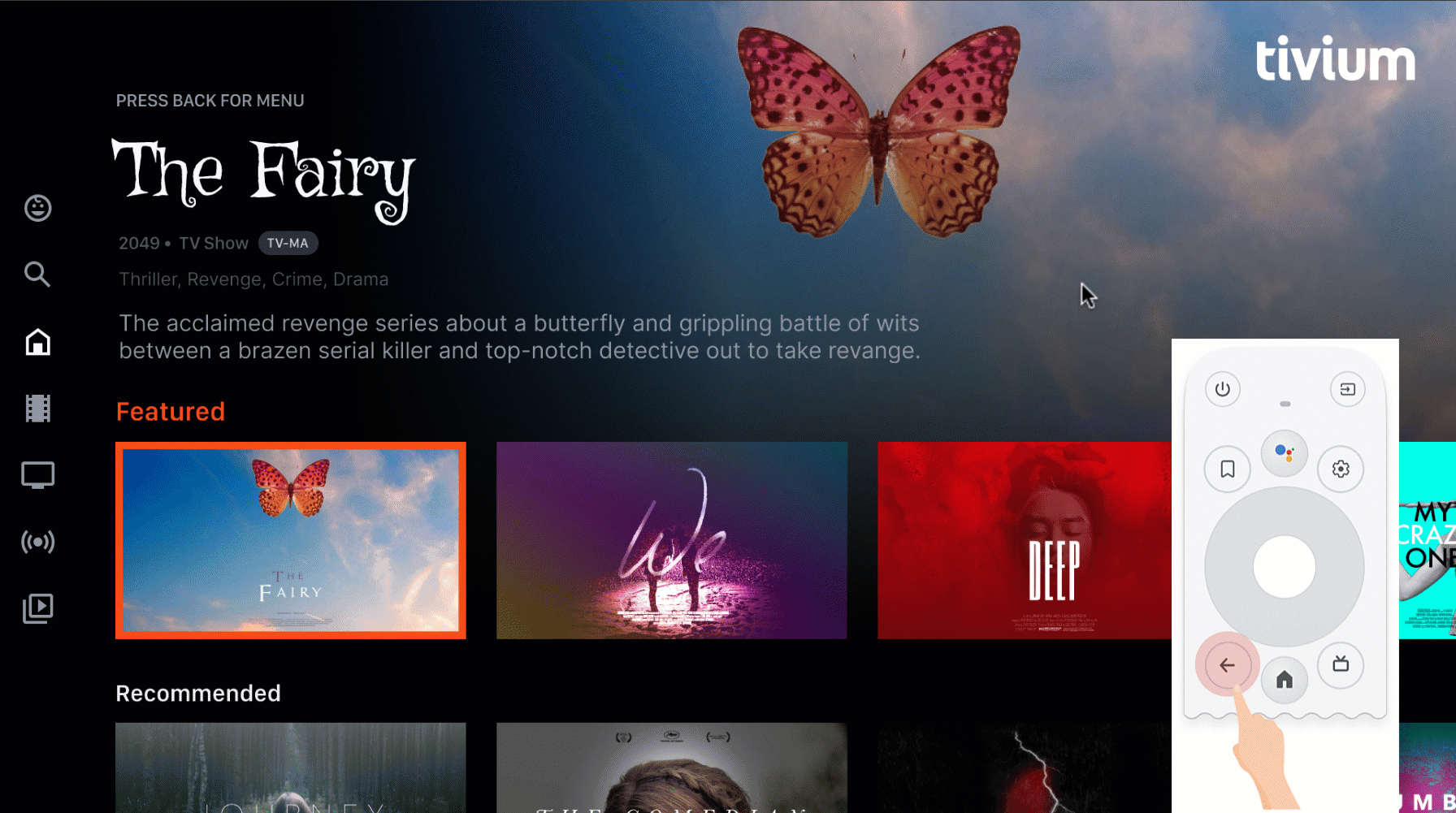
To choose between Android vs Smart TV in terms of ease of experience, Smart TV takes the cake. With a simple and user-friendly interface, it is easier to switch between apps as they appear on the home screen. Additionally, since it is an all-in-one TV, you don’t need to spend much time to set up.
On the other hand, an Android TV might be difficult to navigate, especially for those unfamiliar with the Android ecosystem.
Compatibility- Android TV is compatible with a wide range of devices, including smartphones and tablets. Smart TV may have compatibility issues with some devices.
Smart TV has these features:

Easy to use, have a user-friendly interface
Inbuilt applications like Facebook, YouTube, and Netflix
Gaming applications
Users can watch and stream movies and videos
Variation in prices, user affordable
It can be used as a personal PC
Receive recommendations or updates about your preferences and trending OTT
Have parental control feature in which you can control what your child has to watch
A laptop or smartphone can be mirrored for a big screen convenience
Android tv features are:

Google cast
Apps and streaming
Support games
Google Assistant voice control
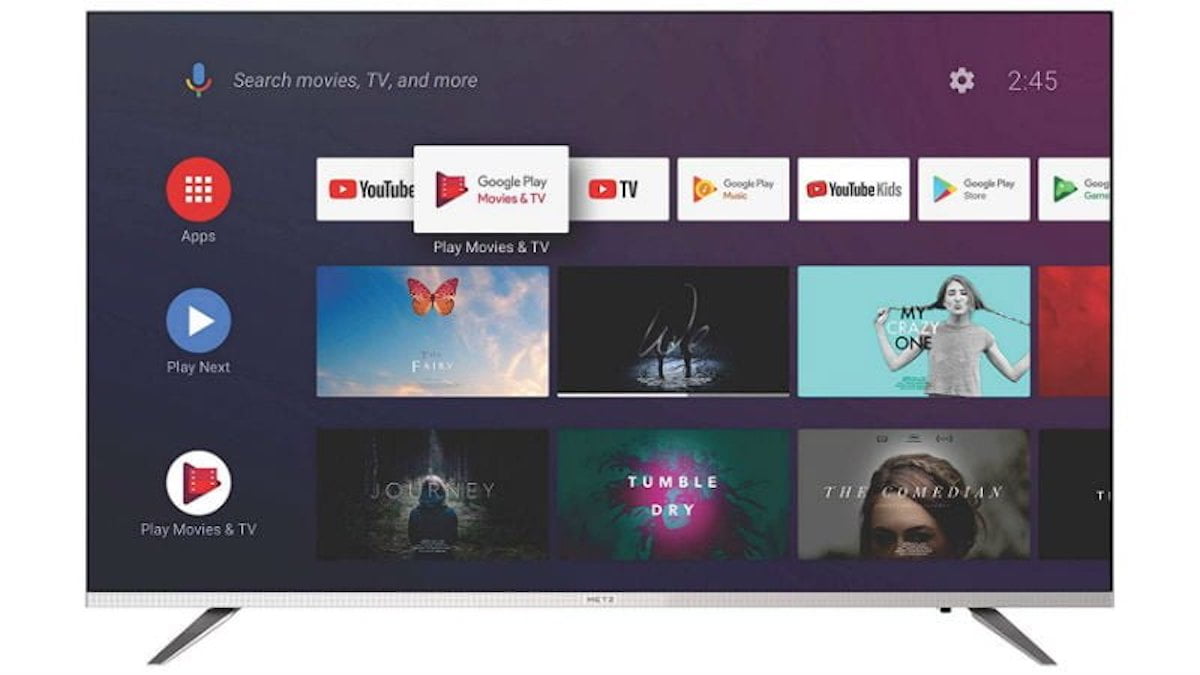
In conclusion, both Android TV and Smart TV have their advantages and disadvantages. If you are looking for a wider selection of apps, more customizability options, and better gaming capabilities, then Android TV may be the best choice. However, if you are looking for a more affordable option with a simpler interface, then Smart TV may be the better choice. Ultimately, it comes down to personal preference and what features are most important to you.





Post a Comment
0 Comments