Features of Google Chrome OS
Window VS Chrome OS
Windows is a popular and widely used family of graphical operating systems developed by Microsoft. It provides a user-friendly interface for interacting with and managing computer hardware, software, and files. Windows-based operating systems offer a range of features and functionalities that enable users to perform tasks, run applications, and access a variety of resources on their computers. The term "Windows" is often used to refer to a specific version of the Microsoft Windows operating system, such as Windows 10, Windows 11, or earlier editions, each of which may have distinct features and improvements.
Chrome OS is a simple and lightweight operating system created by Google, primarily designed for devices like Chromebooks. It revolves around the Google Chrome web browser and is centered on internet usage and cloud-based applications. Chrome OS is known for its speed, simplicity, and security, making it an excellent choice for users who primarily need web-based tools and applications.
Features of windows:
User-Friendly Interface: Windows provides a user-friendly graphical user interface (GUI) with icons, windows, and menus, making it easy for users to interact with their computers.
Multitasking Capabilities: Windows allows users to run multiple applications simultaneously, making it easy to switch between tasks and increase productivity.
File Management: Windows offers efficient tools for creating, organizing, and managing files and folders, simplifying data management.
Software Compatibility: Windows is compatible with a wide range of software applications, including productivity tools, games, and specialized software, ensuring versatility and access to a broad software ecosystem.
Internet Connectivity and Browsing: Windows includes built-in internet connectivity features, such as web browsers, networking tools, and Wi-Fi management, enabling users to easily access the internet.
Security Features: Windows provides a range of security features, including user account controls, Windows Defender (built-in antivirus), and regular security updates to protect against threats.
Windows Update: Microsoft regularly releases updates to enhance performance, fix issues, and improve security, ensuring that the operating system remains up to date and secure.
Features of Chrome-OS
Speed and Performance: Chrome OS is designed for fast boot times and efficient performance, even on lower-end hardware. This ensures quick access to your computer and web applications.
Web-Centric: Chrome OS revolves around the Google Chrome web browser. Most tasks and applications are web-based, which encourages users to be connected to the internet for productivity and entertainment.
Chrome Web Store: Users can access a wide range of web applications and extensions through the Chrome Web Store, expanding the functionality of their Chromebook.
Automatic Updates: Chrome OS automatically updates itself in the background. This ensures that the operating system remains secure and up to date with the latest features without requiring user intervention.
Security: Chrome OS is known for its robust security features, including sandboxing, verified boot, and automatic system updates. This makes it less susceptible to malware and other security threats.
Google Integration: Chrome OS seamlessly integrates with Google services like Google Drive for cloud storage, Google Docs for productivity, and Google Photos for media storage. This allows users to access their data across devices and the web.
Guest Mode: Chrome OS offers a Guest Mode, providing a secure and temporary browsing environment for guest users. Their activities are kept separate from the primary user's data, ensuring privacy and security.
Windows VS Chrome OS
Windows and Chrome OS are two distinct operating systems developed by Microsoft and Google, respectively. They cater to different user needs and offer varying features. Here's a comparison between Windows and Chrome OS:
User Interface:
Windows: Windows offers a familiar, versatile, and highly customizable user interface. It accommodates both traditional desktop users and touch-based interfaces.
Chrome OS: Chrome OS provides a simple and streamlined interface centered around the Chrome web browser. It is user-friendly and designed for ease of use.
Software Compatibility:
Windows: Windows has a vast library of software, including both traditional desktop applications and modern UWP (Universal Windows Platform) apps. It can run a wide range of commercial software.
Chrome OS: Chrome OS primarily relies on web apps and extensions from the Chrome Web Store. It also supports Android apps, expanding its software capabilities. However, it may have limitations when it comes to running desktop applications.
Performance:
Windows: Windows can run on a wide range of hardware, from budget laptops to high-end gaming computers. Performance can vary depending on the hardware.
Chrome OS: Chrome OS is optimized for speed and efficiency, making it lightweight and responsive, even on lower-end hardware.
Security:
Windows: Windows has improved its security over the years but remains a common target for malware and viruses due to its widespread use.
Chrome OS: Chrome OS is known for its robust security features, with automatic updates and strong sandboxing. It is generally considered less susceptible to malware.
Software Updates:
Windows: Software updates on Windows can be user-dependent, and system updates are issued by Microsoft. Users can choose when to install updates.
Chrome OS: Chrome OS updates are automatic and transparent, ensuring that the system stays up to date with the latest security patches and features.
Ecosystem:
Windows: Windows offers a broad ecosystem with diverse hardware options and compatibility with various devices and platforms.
Chrome OS: Chrome OS is tightly integrated with Google services and works well within the Google ecosystem, making it a solid choice for users invested in Google's ecosystem.
Price Range:
Windows: Windows-based PCs come in a wide price range, from budget-friendly options to premium devices, offering flexibility for different budgets.
Chrome OS: Chromebooks are often budget-friendly, making them an affordable option, but there are also premium Chromebooks available.
Use Cases:
Windows: Windows is versatile and can serve a wide range of use cases, from gaming and productivity to creative work and business applications.
Chrome OS: Chrome OS is best suited for users who primarily rely on web-based tools and applications for productivity, such as students, casual users, and those who prefer a straightforward and secure web-centric experience.

In conclusion, the choice between Windows and Chrome OS comes down to your individual needs, preferences, and use cases. Each operating system offers a distinct set of features and advantages:
Windows is a versatile and customizable operating system known for its extensive software compatibility, diverse hardware options, and broad use cases. It's an excellent choice for users with varied needs, including gaming, productivity, creative work, and business applications. Windows offers a highly customizable user interface, accommodating both traditional desktop users and touch-based interfaces.
Chrome OS, on the other hand, is a streamlined, user-friendly, and web-centric operating system, designed for simplicity, speed, and security. It excels in providing a hassle-free and efficient experience for users who primarily rely on web-based tools and applications. It is tightly integrated with the Google ecosystem, making it a cohesive choice for users invested in Google services.


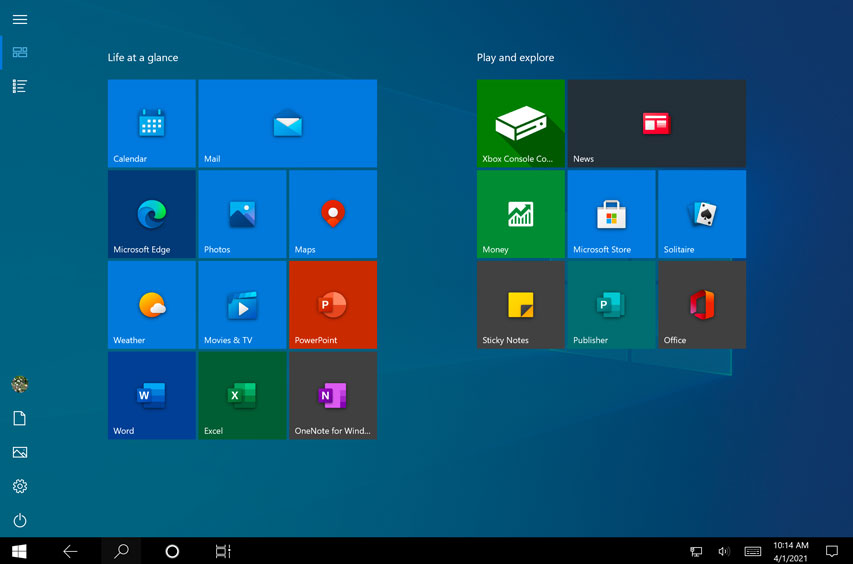



Post a Comment
0 Comments