How to Work on Internet
In simple terms, the internet is a giant network of connected computers and devices. It's like a superhighway that allows information, like websites, pictures, and messages, to travel between these devices all around the world. People use the internet to communicate, share stuff, find information, and do many other things online.
Working on Internet:
Working on the internet has become an integral part of our daily lives, influencing the way we communicate, access information, and conduct business. In this interconnected digital landscape, the internet serves as a vast platform that empowers individuals and businesses alike. In this article, we will explore the basics of working on the internet, providing a comprehensive introduction to navigate this dynamic space effectively.
At its core, working on the internet involves using online tools and services to perform various tasks, connect with others, and achieve professional goals. To embark on this digital journey, one needs a device such as a computer, tablet, or smartphone and a reliable internet connection. These foundational elements serve as the gateway to a world of possibilities, where individuals can engage in diverse activities ranging from communication and research to entrepreneurship and remote work.
Web Browsing and Search Skills :
Web Browsing:

Web browsing is like flipping through the pages of a massive digital book filled with websites. To embark on this journey, you need a web browser, such as Chrome, Firefox, Safari, or Edge. These browsers serve as your window to the internet, allowing you to visit different websites and explore a wide range of content.
Navigating Websites:
To visit a website, you can type its address (URL) into the browser's address bar and press Enter. For example, entering "www.example.com" will take you to the Example website.
Websites often have clickable links that lead to other pages. Simply click on a link to navigate to a new section or find more information.
The browser toolbar typically contains buttons like Back and Forward, enabling you to move between previously visited pages.
You can open multiple tabs in your browser to have multiple websites open simultaneously.
Bookmarks:
Bookmarking is akin to placing a digital bookmark in a physical book. If you find a website you want to revisit, click on the bookmark icon in your browser and save it for quick access later.
Managing Tabs:
Right-click on a tab to close it or open a new one. This helps keep your browsing organized.
Search Skills:
Search engines, like Google, Bing, or Yahoo, act as your digital librarians, helping you find specific information amid the vastness of the internet.
Effective Keywords:
When searching, use specific keywords related to your query. For example, if you're looking for information about houseplants, use keywords like "indoor plants," "caring for houseplants," or "best indoor flowers."
Avoid using overly broad terms; instead, refine your search with more specific details.
Quotation Marks and Operators:
Use quotation marks to search for an exact phrase. For instance, searching "how to make chocolate chip cookies" will yield results that include that specific phrase.
Utilize operators like "AND," "OR," and "NOT" to refine your search. For example, searching "web design AND tips" will provide results that include both terms.
Filtering Results:
After conducting a search, use filters on the search engine to narrow down results. You can filter by date, type of content (images, videos), or relevance.
Explore the "Images" or "Videos" tabs for multimedia content related to your search.
Checking Source Credibility:
Assess the credibility of a website before trusting the information it provides. Reliable sources often include well-known publications, educational institutions, or government websites.
Be cautious of information from personal blogs or sites without clear authorship.
Online Security :
Strong and Unique Passwords:
Practice: Use complex passwords that combine letters, numbers, and special characters. Avoid easily guessable information like birthdays or common words.
Example: Instead of "password123," create a strong password like "B@nana$unsh1ne!."
Two-Factor Authentication (2FA):
Practice: Enable two-factor authentication whenever possible. This adds an extra layer of security by requiring a second form of verification, such as a code sent to your mobile device.
Example: After entering your password, a 2FA system might send a unique code to your phone that you need to enter to access your account.
Regular Software Updates:
Practice: Keep your operating system, antivirus software, and applications up to date. Software updates often include security patches that protect against known vulnerabilities.
Example: Your computer prompts you to install the latest update for your operating system, and you accept to ensure you have the latest security features.
Browsing Safety:
Practice: Be cautious when clicking on links in emails or on unfamiliar websites. Use secure websites with "https://" in the URL for sensitive transactions.
Example: Instead of clicking on a link in an unsolicited email claiming to be from your bank, visit the bank's website directly by typing the URL in the address bar.
Email Security:
Practice: Be wary of phishing emails that ask for personal information. Verify the legitimacy of email requests before providing sensitive
information.
Example: An email claiming to be from a shipping company requests payment details for a package delivery. Instead of clicking on the provided link, verify the request directly with the company.
Remote Work and Digital Nomadism:
The trend of remote work is expected to persist and expand, allowing individuals to work from anywhere with an internet connection.
Digital nomadism, where professionals travel while working remotely, is likely to become more prevalent as businesses embrace flexible work arrangements.
Augmented Reality (AR) and Virtual Reality (VR) in Collaboration:

AR and VR technologies will play a larger role in facilitating remote collaboration, creating virtual workspaces, and enhancing communication among remote teams.
Meetings and conferences may increasingly take place in virtual environments, reducing the need for physical presence.
Blockchain for Secure Transactions:
Blockchain technology is anticipated to play a significant role in ensuring secure and transparent online transactions.
Smart contracts and decentralized platforms may streamline processes, particularly in areas like freelancing, where trust and security are paramount.
Artificial Intelligence (AI) and Automation:
AI and automation will continue to impact internet work by automating routine tasks, enabling efficiency, and augmenting human capabilities.
Chatbots and virtual assistants may become more sophisticated, handling various communication and administrative functions.
Gig Economy and Freelancing Platforms:
The gig economy is expected to grow, providing individuals with more opportunities for freelance work.
Specialized platforms connecting freelancers with businesses may become more sophisticated, making it easier for professionals to find and secure gigs.
5G Technology:
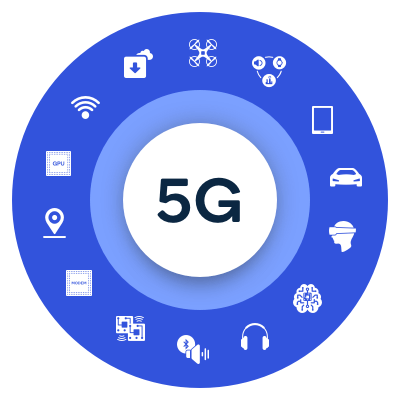
The widespread implementation of 5G technology will revolutionize internet connectivity, providing faster and more reliable internet access.
This advancement will enable smoother remote work experiences, particularly for tasks requiring high bandwidth and low latency.
In conclusion, working on the internet has become an integral aspect of our personal and professional lives, offering a vast array of opportunities and tools. Navigating this digital landscape effectively requires a combination of essential skills and a proactive approach to leverage the diverse resources available. From web browsing and communication to embracing remote work and staying abreast of emerging trends, the internet provides a dynamic platform for learning, collaboration, and productivity.












Post a Comment
0 Comments