Basic Computer Skills
Basic Computer Knowledge
Here's a brief overview of some fundamental concepts related to computers:
Hardware:
The physical components of a computer, such as the central processing unit (CPU), memory (RAM), storage devices (hard drive, SSD), motherboard, graphics card, monitor, keyboard, and mouse.
Hardware refers to the physical components of a computer system. Here are some common types of hardware found in computers:
Central Processing Unit (CPU):
The main processing unit or "brain" of the computer that executes instructions and performs calculations.Control Unit:
ALU (Arithmetic Logic Unit) :
Memory Unit:
Software:
Programs and applications that run on a computer. This includes the operating system (e.g., Windows, macOS, Linux) and other software like web browsers, word processors, games, etc.
Operating System (OS):
The primary software that manages a computer's hardware and provides a user interface for interacting with the computer. It allows users to run applications and manages resources like memory and storage.
Software refers to a collection of programs, data, and instructions that enable a computer system to perform specific tasks and operations. It is a non-tangible component of a computer that provides the instructions necessary for the hardware to carry out various functions.
There are two main categories of software:
System Software:
System software is a type of software that manages and controls the computer's hardware resources and provides a platform for running applications. Some essential components of system software include:
Operating System (OS):
The core software that manages the computer's hardware and provides a user interface for interaction. It handles tasks such as memory management, process scheduling, file management, and device drivers.
Device Drivers:
Software that allows the operating system to communicate with specific hardware devices, such as printers, graphics cards, and network adapters.
Utility Programs:
Tools and programs that assist in system maintenance and perform various tasks, like disk cleanup, antivirus software, and backup tools.
Application Software:
Application software is designed to perform specific tasks or functions for the end-users. It includes a wide range of programs catering to various purposes, such as:
Word Processors:
Software used for creating and editing documents, like Microsoft Word or Google Docs.
Web Browsers:
Applications that enable users to access and interact with websites on the internet, like Google Chrome, Mozilla Firefox, or Microsoft Edge.
Media Players:
Software for playing audio and video files, such as VLC Media Player or Windows Media Player.
Graphic Design Software:
Applications used for creating and editing images and graphics, like Adobe Photoshop or GIMP.
Spreadsheets:
Software used for data analysis and calculations, like Microsoft Excel or Google Sheets.
Games:
Programs designed for entertainment and interactive gameplay.
Software is created through programming and coding by software developers. It is written in various programming languages, and the code contains instructions that the computer can understand and execute. As technology evolves, software continues to play an increasingly crucial role in various aspects of our lives, powering everything from personal computing devices to complex enterprise systems and beyond.
Storage:
Non-volatile memory used for long-term data storage. It includes hard disk drives (HDDs) and solid-state drives (SSDs).
Storage refers to the process of preserving and retaining data, information, and instructions on a medium for future use. In the context of computers and technology, storage typically refers to the various types of devices and media used to store digital data.
There are several types of storage used in computing:
Primary Storage (Main Memory):
This includes Random Access Memory (RAM) and cache memory. RAM is a volatile memory that holds data and instructions that the CPU is actively using during program execution. Cache memory is a faster and smaller memory used to store frequently accessed data and instructions to speed up CPU operations.
Secondary Storage: This type of storage provides long-term data retention, unlike primary storage. It includes devices such as hard disk drives (HDDs) and solid-state drives (SSDs). Secondary storage is non-volatile, meaning data is retained even when the power is turned off.
Hard Disk Drives (HDDs):
Solid State Drives (SSDs):
Tertiary Storage:
This type of storage is used for long-term backup and archiving. Examples include magnetic tapes and optical storage media like CDs, DVDs, and Blu-ray discs.
Input Devices:
Devices that allow users to input data into the computer, such as keyboards, mice, touchscreens, and microphones.
Output Devices:
Devices that display or present data to the user, such as monitors, printers, speakers, and headphones.
Internet:
A global network that connects computers and allows them to communicate and share information.
Web Browser:
Software used to access and view websites and other content on the internet.
File System:
The way files and data are organized and stored on a computer's storage devices.
Virus and Malware:
Harmful software designed to damage or gain unauthorized access to a computer system.
Backup:
Making copies of important data to prevent data loss in case of hardware failure or other issues.
Cloud Computing:
Using remote servers over the internet to store, manage, and process data rather than using a local server or personal computer.

.jpg)






.jpg)




.webp)

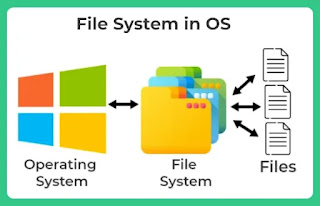

.jpg)











Post a Comment
0 Comments